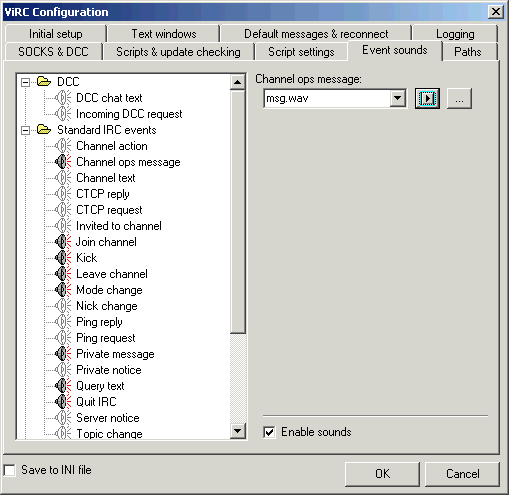Event Sounds
Event Sounds
Click on a part of the image to see a description, or scroll down to see a list:
- Event list box
- Lists all the sound events made available by your currently loaded scripts. Events are organized into categories, which you can show and hide by clicking the plus or minus button. Events with valid sound files set are shown with dark icons; events with no filename, or with filenames that don't exist, are shown with light icons.
- Sound file drop box
- Lists the sound files available in your sound path. You can select a file from the list or type in a path.
- Play button
- Plays the selected file.
- Browse (...) button
- Opens a window to browse for sound files.
- Enable sounds
- Controls whether event sounds will be played. If unchecked, the PlayEventSound and PlaySoundFile commands will be disabled.
Proceed to Paths
Back to Script Settings
 Event Sounds
Event Sounds Event Sounds
Event Sounds